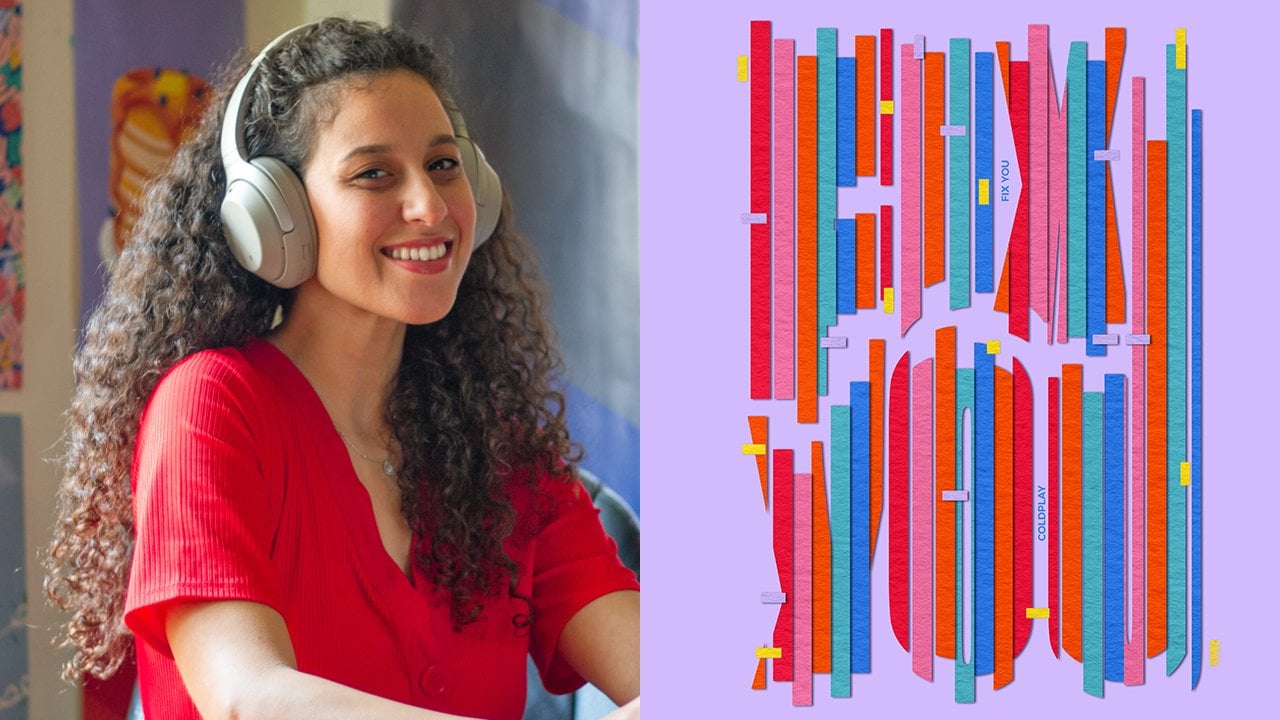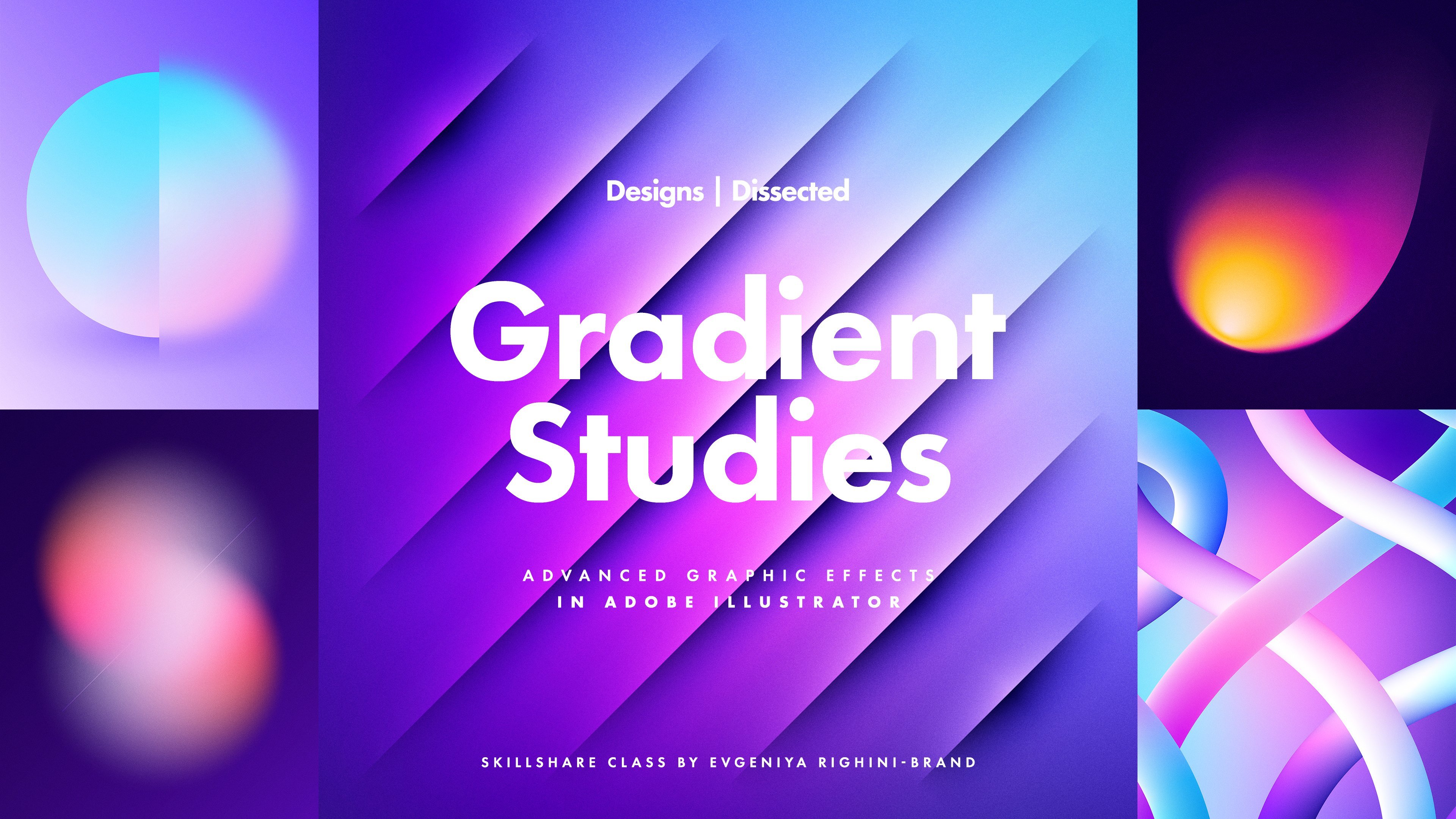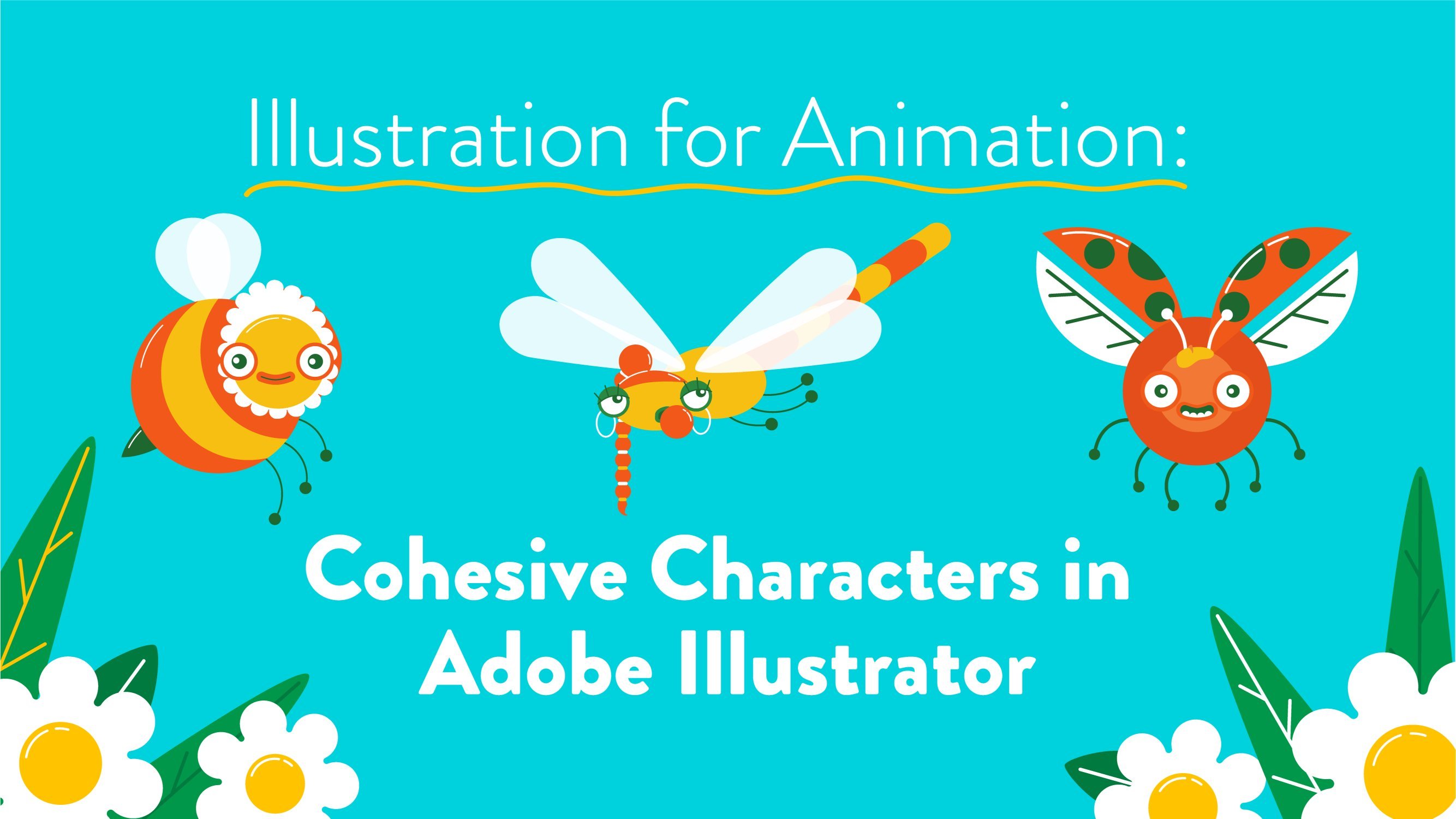Curated by Skillshare
5 Classes (5 hours 41 minutes)
- Materials
Adobe Illustrator, Adobe Photoshop, and Adobe After Effects
- Final Product
A custom set of texture brushes. 7 illustrations for your portfolio.
- Level
Advanced
1. Level Up Your Colors
Learn quick tricks to make the colors in your illustrations bold and harmonious, every single time.
2. Explore Text & Movement
Dive into an experimental project to play with typography and movement. This class also requires Adobe Photoshop (Adobe After Effects is optional).
3. Get 3-Dimensional
Combine multiple techniques to take your overall style to the next level. Sketch and render an illustration in Illustrator. Then add texture, depth, and volume to achieve the 3D look.
4. Play with Gradients
Get impressive results by using a clever combination of Illustrator’s basic tools and looking beyond their expected functionality.
5. Design a Cohesive Collection
Research and create a concept for individual illustrations that fit together stylistically, then create and export them efficiently in Illustrator.
Congratulations! You’re All Done.
You did it! You’ve completed the full Learning Path. We can’t wait to see where these skills take you next.